How to mine Bitcoin for free.
- 투자전략
- 2021. 10. 13.
Issues about virtual currency continue to emerge day by day. The key point of the issue is the debate over whether virtual currency is valuable or not. People who are not interested in virtual currency may have heard the word Bitcoin a lot. Among the numerous virtual currencies, Bitcoin is in the key virtual currency position. Numerous cryptocurrencies have emerged since Bitcoin, but it doesn't seem easy to surpass Bitcoin because of the symbolism of "first" in anything.
Whether Bitcoin is a bubble or not, if you mine it yourself, there will be no particular loss. In fact, you have to use a high-performance computer to mine Bitcoin, but there is a program that can mine Bitcoin with a home or office PC, so I would like to introduce it.
Bitcoin mining methods vary, but this program is free and easy to use. This program is provided by a site called computta, and the usage is as follows. The procedure is simple, and if you follow it step by step, you can easily mine Bitcoin.
computta.com <-Click to go to the mining website.
If you click, you will see the following screen. Click "Sign Up" at the top to sign up.

Click Sign Up to join the computer site. At this time, enter the email address you are using and enter the password. You can enter any email address you currently use, and the password is a separate password that applies when logging in to the computta.com site.
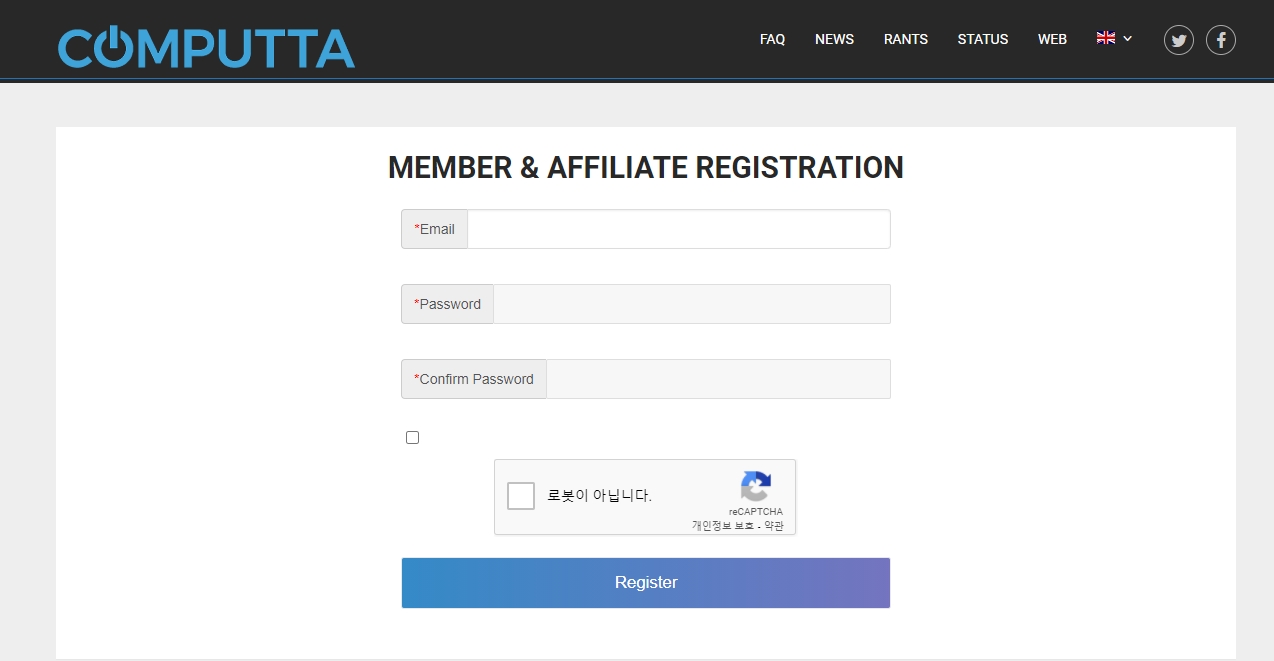
You have to check the I'm not a robot. This is a procedure to prevent automatic subscription. If you check, you will see the phrase and click on the right screen. It's the same screen as below.
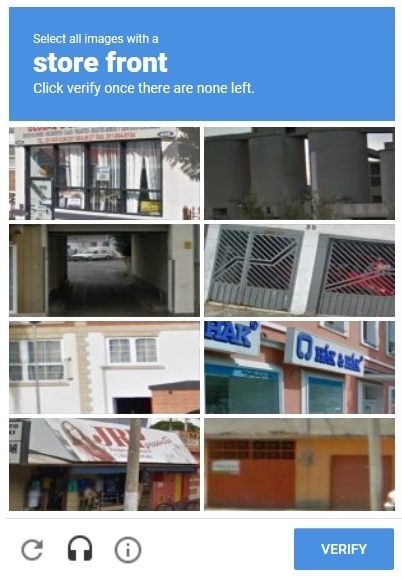
The store front above tells you to click on a picture that looks like a store front. Click and press VERIFY. (The screen changes every time.) And when you click Sign in, you log in to the homepage. When you log in, you can see the following screen and click Download Smart Miner on the left.

Download and install the program. If you install it and run it, you need a login procedure on the program. At this time, you can enter your email and password at the time of signing up for computta.com.
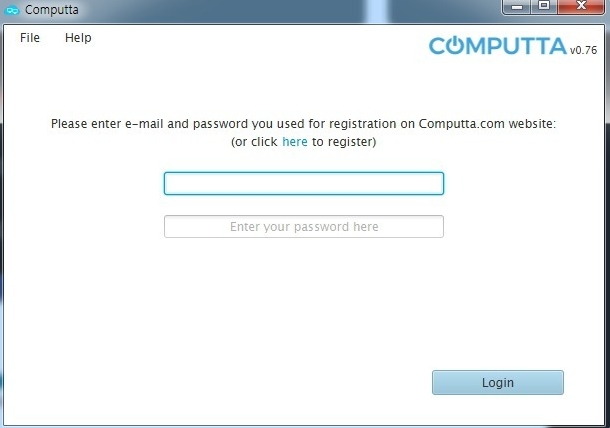
And initially, we benchmark coins that can be mined according to PC performance in dollars. When you click the benchmark, the following screen appears. It takes a little time here, but if you wait, the estimated amount of mining per day, month, and year will appear.

After that, when it is completed, the screen below appears, and when you click the "Start earning" button, Bitcoin mining begins.

When Bitcoin mining begins, the following screen appears.
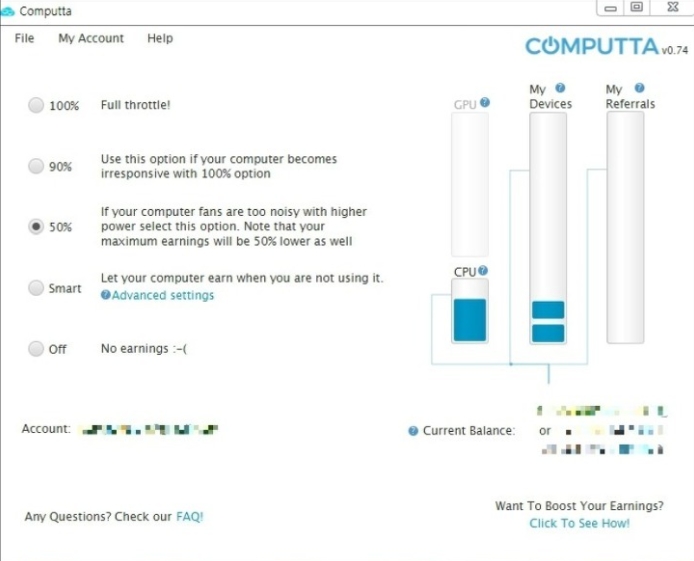
There are five modes. The intensity increases from the bottom to the top (i.e., the computer's mining speed increases), and if you are working, you can mine without any difficulty by applying Smart Mode or 50%. You can withdraw money from 3 units.
GPU and CPU on the screen refer to the current computer. Since the above computer does not have a separate graphics card, it is mining only with CPU. And the middle My Devices indicates the status of mining on another computer with that ID. In other words, if you install the program provided by computta.com on another computer and log in with the same ID, you can mine Bitcoin at the same time. In other words, I can mine Bitcoin with my ID at the same time on multiple computers. It's a very useful function.
Next, My Referrals is the recommended person's bitcoin mining status. You are supposed to receive a portion of the recommended person's coin. We are using the recommender system as a way to publicize the programs provided by computta.com. It's a multi-level, but it doesn't cost at all. If you sign up, you will be given a recommendation code, and the more members you sign up for with your recommendation code, the higher your stake will increase.
Next, let's find out how to connect the mined bitcoins to the wallet. In fact, you can set it up later while mining Bitcoin.
Log in to the computta.com homepage, place the mouse cursor on the profile, and click Payments Setting.

After that, when the screen below appears, you can enter the bitcoin address that can be checked in Binance or personal wallet at the arrow location.

The minimum withdrawal amount is 3 mBTC. There won't be much mining, but it's a useful program to use at home and in the office to mine Bitcoin. So far, we've learned how to mine Bitcoin.
I will disclose the bitcoin payment details so far. Computer mining is not a fraud, and bitcoin is honestly distributed.
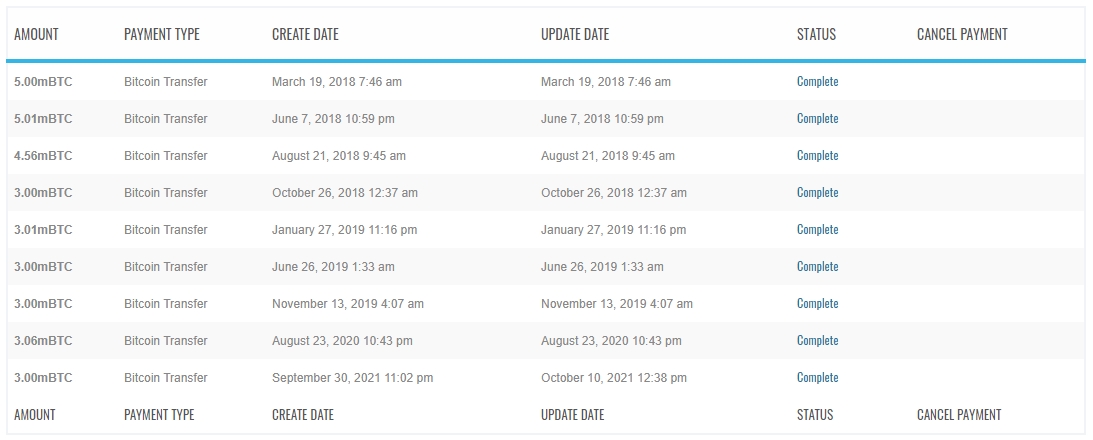
As you can see, it's not a fraud, but I've actually been receiving payments steadily. The above-mentioned mBTC refers to a unit divided by 1,000 bitcoins. Currently, 3mbTC was the minimum withdrawal amount, but 5mbTC was the minimum withdrawal amount in the beginning.
If you apply for payment, you will receive a confirmation email to the email you signed up for. If you click OK there, you can see the message window below.
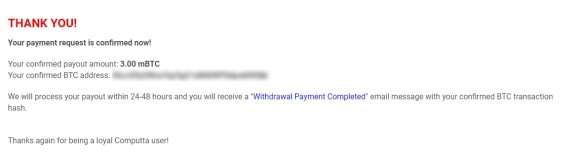
Just click the link below to mine Bitcoin for free.
computta.com <-Click to go to the mining website.
'투자전략' 카테고리의 다른 글
| Litecoin's outlook and investment. (0) | 2021.10.13 |
|---|---|
| Litecoin is a coin that should be noted in China's cryptocurrency regulations. (0) | 2021.10.13 |
| 라이트코인 시세 및 전망 (0) | 2021.10.06 |
| 가상화폐, 코인 과세 시행에 대한 단상 (0) | 2021.09.30 |
| 주식투자의 시작과 끝 (0) | 2021.09.30 |